
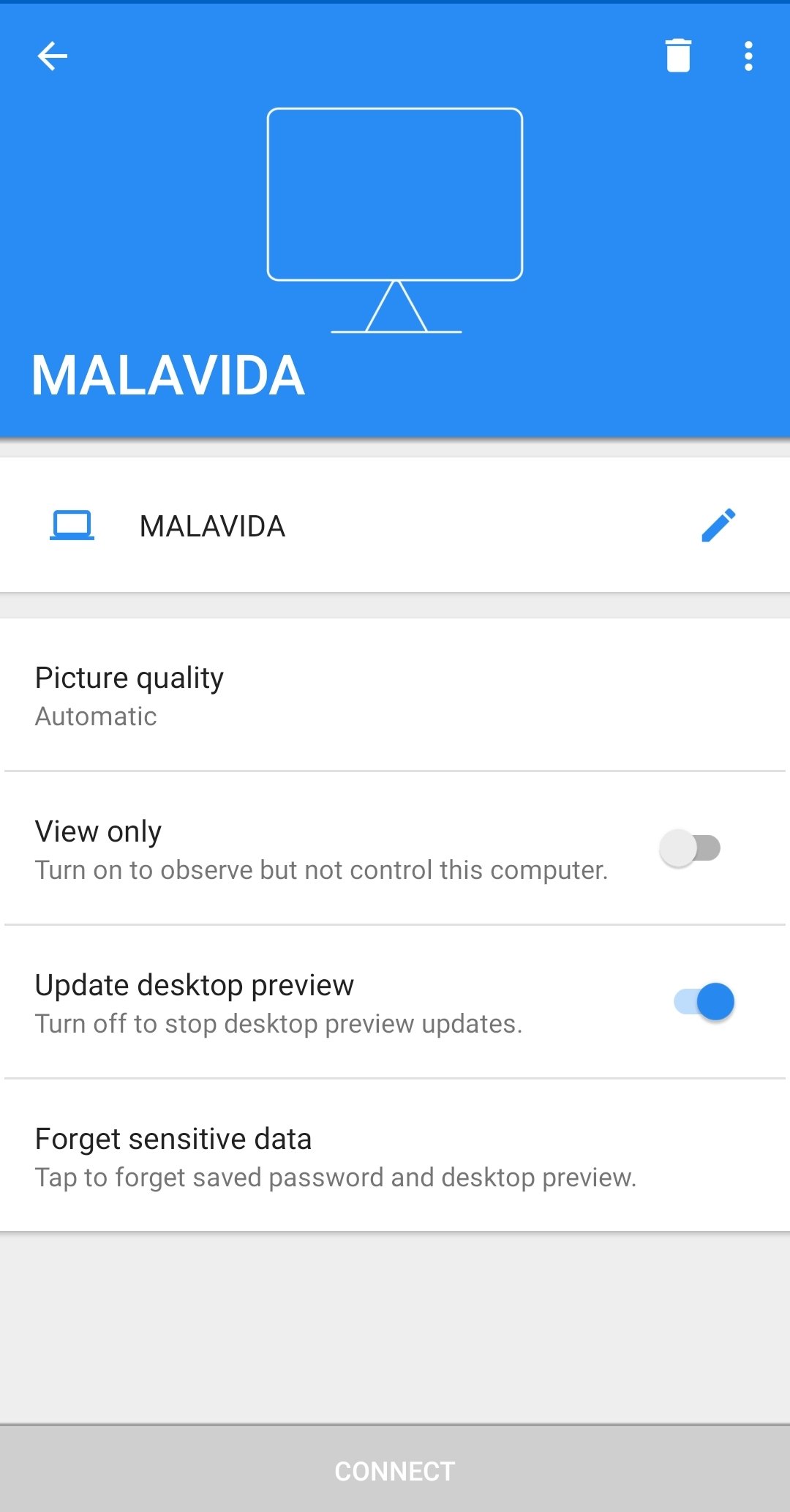
Way 2: View Hidden Facebook Photos with PictureMateĪnother popular Facebook private profile viewer is PictureMate. They may not be as effective but you can have a look. Using KidsGuard Pro won't require you to get Facebook account password, and you can monitor Facebook without others knowing. This is the most effective Facebook private pictures viewer if you are looking for an easy way to do the job.
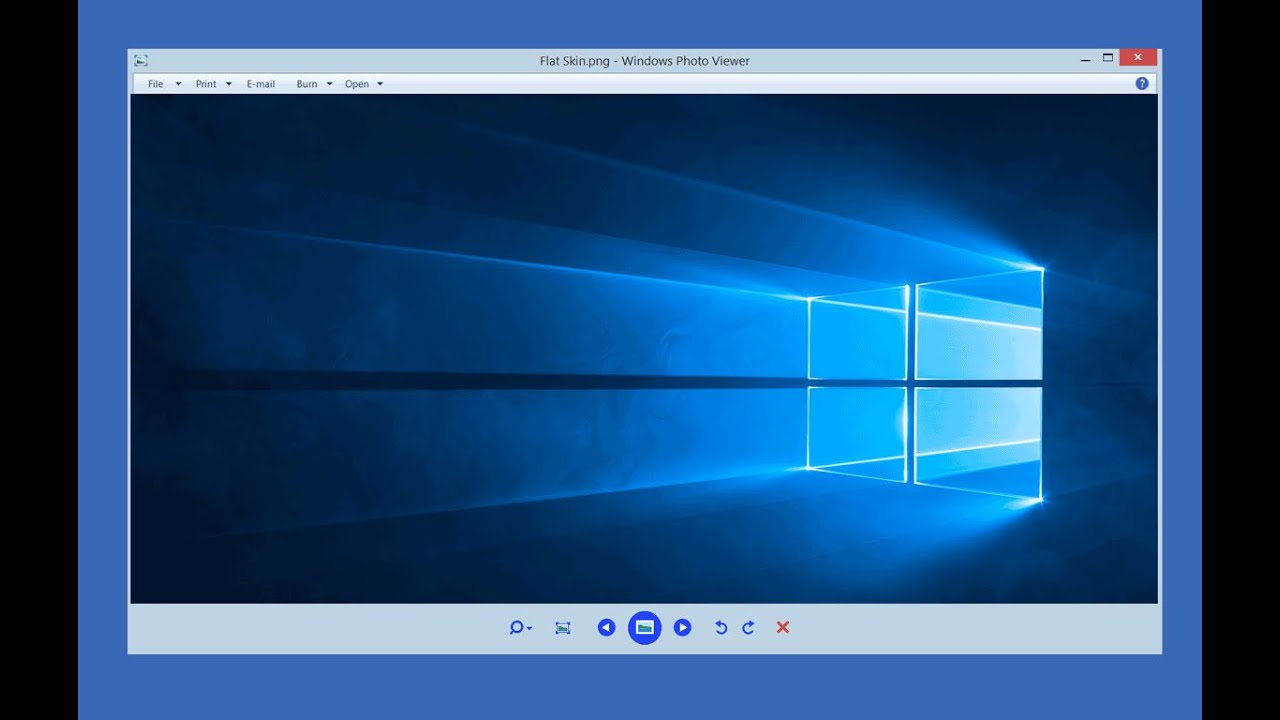
You will be able to monitor all the activities happening on the target device.įrom Phone Files > Photos, you can view Facebook hidden pictures in the corresponding folder.įrom Social Apps > Facebook & Messenger, you can watch private conversations, app notifications and automatic screenshots here.įrom Phone Files > App Activities, you can check Facebook activities and other installed apps on the target device. Now, you can leave the target device and sign into KidsGuard Pro online dashboard throught your own device. Step 3: Start Viewing hidden Facebook Photos Online Then, the on-screen setup wizard will be launched and you have to configure the device by providing the necessary permissions. After completing the installation, log in to your account and type the basic info.
PHOTO VIEWER APK
Tap on the downloaded APK file and begin the installation of KidsGuard Pro app. Step 2: Install Best Facebook Private Photo Viewer on Target Phone Then download this Facebook picture viewer from with the browser of the target device. You can click the button below to get started. Then, you can select a pricing plan that works best for you. You should register an account with KidsGuard Pro.
PHOTO VIEWER HOW TO
The detailed steps on how to hack private Facebook photos are displayed below. The app is readily available online and once you have access to the target device, you can immediately download and install it. Try It Now View Demo How to View A Private Facebook AccountĪs mentioned that KidsGuard Pro is easy to operate.


 0 kommentar(er)
0 kommentar(er)
